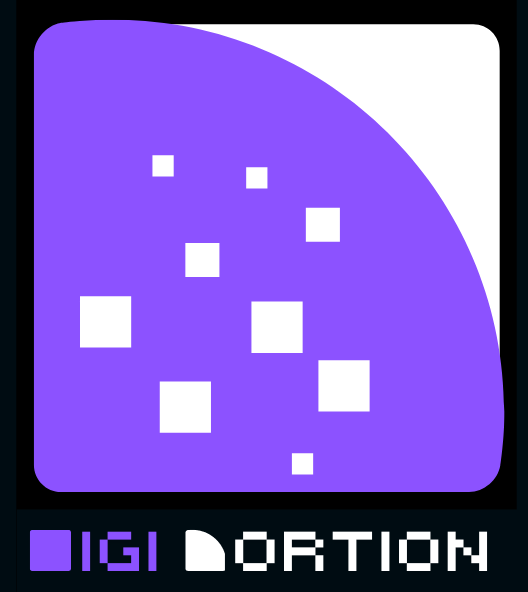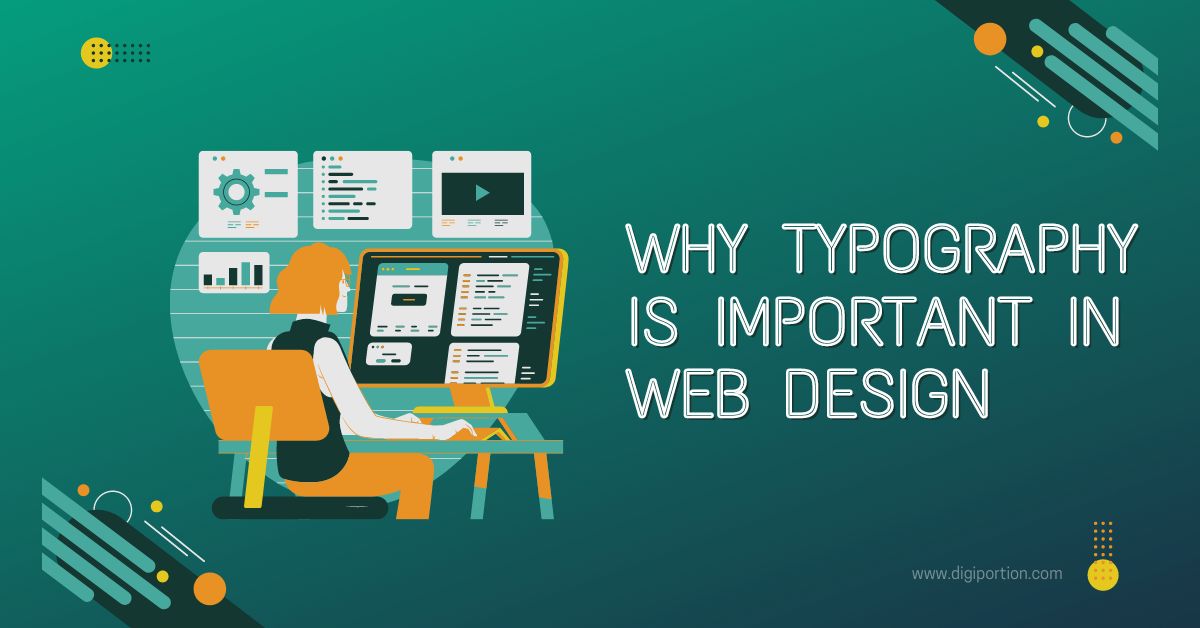Know the details about Why Typography is Important in Web Design, Typography plays a crucial role in web design as it directly impacts user experience and readability. The right font selection, size, and spacing guide the viewer’s attention, enhancing clarity and comprehension.
Good typography establishes a visual hierarchy, helping users easily navigate content while reflecting the brand’s personality and tone. It also ensures accessibility by making text legible across devices and screen sizes. Thoughtful typography evokes emotion, creates atmosphere, and can even influence user decisions. Ultimately, well-designed typography elevates a website’s aesthetic and functionality, contributing to a seamless, engaging, and memorable user experience.
Table of Contents
Why Typography is Important in Web Design
Typography is an often overlooked yet fundamentally important aspect of web design. Beyond just the selection of fonts and text sizes, typography influences how users interact with a website, the overall user experience (UX), and even how content is perceived. Good typography ensures that information is legible, attractive, and aligns with the website’s brand identity. In the rapidly evolving world of web design, typography remains a powerful tool for communicating ideas, engaging users, and building a memorable online presence.
This blog post will explore the different dimensions of typography in web design, including readability, hierarchy, user experience, branding, emotional impact, responsiveness, accessibility, and how to balance creativity with practicality.
What is Typography in Web Design?
Typography refers to the art and technique of the arranging type to make written language legible, readable, and appealing when displayed. It encompasses a wide range of elements, including font styles, sizes, spacing, line lengths, and letterforms. In web design, typography is about more than just choosing a nice-looking font. It is about creating an optimal experience for the user by ensuring the text is easily readable, visually engaging, and aligned with the overall design concept.
The Role of Typography in Enhancing Readability
At the core of typography is the goal of making written content easy to read. If users cannot quickly comprehend the information on a website, they are likely to leave, which can increase bounce rates and hurt search engine optimization (SEO). Legible typography makes it easier for users to skim through a website, pick out key information, and remain engaged with the content.

- Font Size and Legibility: Choosing the right font size is essential. Too small, and it strains the eyes; too large, and it overwhelms the page. A good balance ensures that users don’t have to zoom in or out to read the text. A recommended base font size for web design is 16 pixels, which is readable on most devices and screen sizes.
- Line Spacing (Leading): The space between lines of text, known as leading, affects how comfortable the reading experience is. Too little space between lines can make the content feel cramped, while too much space can disrupt the flow of reading. An optimal line height is around 1.5 times the font size.
- Line Length: This refers to how many characters are on each line of text. If a line is too long, users may have trouble following it; if it’s too short, the text may feel choppy. Research suggests that a line length of 50-75 characters per line is optimal for readability.
Typography and Visual Hierarchy
In web design, visual hierarchy refers to the arrangement and presentation of elements in a way that indicates their importance. Typography plays a critical role in creating this hierarchy by guiding users through the content and helping them distinguish between different types of information.
- Headings and Subheadings: The use of different font sizes, weights, and styles for headings and subheadings creates a clear structure. H1 tags, typically reserved for the main title, should be the largest and most prominent, followed by H2, H3, and so on. Subheadings help break up large blocks of text and make it easier for users to scan the page.
- Font Weight and Emphasis: Bold and italicized fonts can be used to draw attention to key points or calls to action. However, overuse can reduce the impact and lead to a cluttered design. Designers must balance the use of emphasis carefully to maintain clarity.
- Contrast and Color: Using contrasting colors between the background and the text is essential for readability. Text that blends into the background can be difficult to read, leading to frustration. High contrast ensures that the content stands out. Additionally, color can be used to create hierarchy, with brighter colors for headlines and more subdued colors for body text.
User Experience (UX) and Typography
Typography directly impacts the user experience of a website. It can influence how users perceive the brand, how they navigate through the site, and how they engage with the content.
- Engagement: Well-designed typography encourages users to spend more time on a website. If the text is difficult to read or unappealing, users are likely to bounce off quickly. On the other hand, a clean, visually appealing font encourages users to stay longer, explore more content, and even return to the site.
- Ease of Navigation: Typography can aid in navigation by providing clear distinctions between different sections of a webpage. For instance, large, bold headlines can signal important sections, while smaller, lighter text can represent supplementary information. This helps users understand the structure of the page and find what they’re looking for more easily.
- Emotional Response: Typography can evoke emotions and set the tone for the website. Serif fonts, for example, often evoke a sense of tradition and reliability, while sans-serif fonts are seen as modern and clean. Script fonts can be used to convey elegance or creativity. By choosing the right font style, size, and weight, designers can influence how users feel when they interact with the website.
Typography and Branding
The typeface used on a website is often tied closely to the brand’s identity. Consistent typography helps build brand recognition and conveys the personality of the brand.
- Consistency Across Platforms: Consistent use of fonts and typography helps maintain a cohesive brand identity across different platforms. Whether a user is visiting a website on their desktop, mobile device, or even through printed materials, the typography should reflect the same style, values, and character of the brand.
- Font Personality: Every font is personality. A playful, hand-drawn typeface might work well for a creative agency but would feel out of place on a law firm’s website. The typography must align with the brand’s tone of voice. For instance, luxury brands often use sleek, minimalist fonts to evoke sophistication, while tech companies may choose more modern, geometric fonts to appear cutting-edge and innovative.
- Logo and Typeface Integration: In many cases, the typeface used in a website’s logo is integrated into the broader typography strategy. For example, a custom font created for a logo can be echoed in the headers or key areas of the website, helping to create a stronger association between the brand and its visual identity.
Emotional Impact of Typography
Typography is not just functional; it also has a profound emotional impact on users. Fonts can convey different moods, feelings, and associations, all of which affect how users perceive a website and its content.

- Serif vs. Sans-Serif: Serif fonts, with their small decorative strokes at the end of characters, often convey tradition, authority, and reliability. These fonts are commonly used in printed media like books and newspapers. Sans-serif fonts, on the other hand, have a more modern, clean feel and are widely used in digital media due to their simplicity and legibility on screens.
- Script and Handwritten Fonts: These fonts can evoke elegance, creativity, and personal touch. However, they must be used sparingly in web design because they can be harder to read, especially at smaller sizes. When used in headers or logos, script fonts can add a sense of sophistication or uniqueness to a brand.
- Modern and Geometric Fonts: Geometric fonts, characterized by clean, straight lines and perfect shapes, are often seen as futuristic and cutting-edge. They can be an excellent choice for tech-focused websites or brands looking to convey a sense of innovation and precision.
- Playful and Decorative Fonts: These fonts are designed to stand out and capture attention. However, they should be used cautiously in web design because they can quickly become overwhelming. A playful font can work well for headlines or logos but may reduce legibility if used in large blocks of text.
Responsive Typography
With the rise of mobile devices, responsive typography has become a key consideration in web design. Responsive typography ensures that text is legible and visually appealing across different screen sizes, from large desktop monitors to small mobile screens.
- Fluid Typography: This approach uses relative units, such as percentages or ems, to ensure that font sizes adjust automatically based on the screen size. This prevents text from being too small on mobile devices or too large on desktop monitors.
- Viewport-Based Typography: A more advanced technique, viewport-based typography, allows font sizes to adjust dynamically based on the dimensions of the browser window. This approach ensures that text scales smoothly as the user resizes their browser, creating a more adaptable and responsive design.
- Breakpoints: Designers can set specific breakpoints where font sizes and line heights adjust to maintain readability. For example, a font size of 20px on a desktop might shrink to 16px on a mobile device, ensuring that the text remains readable without taking up too much screen space.
Accessibility and Typography
Designing with accessibility in mind is not only a best practice but also a legal requirement in many regions. Typography plays a key role in making a website accessible to all users, including those with visual impairments or reading disabilities.
- Font Size and Readability: Larger font sizes are generally more accessible, especially for users with visual impairments. Ensuring that the text is easily adjustable through browser settings also enhances accessibility.
- Color Contrast: Proper contrast between text and background is essential for users with low vision or color blindness. The Web Content Accessibility Guidelines (WCAG) recommend a contrast ratio of at least 4.5:1 for regular text and 3:1 for larger text.
- Legible Font Choices: Some fonts are easier to read for users with dyslexia or other reading disabilities. Sans-serif fonts like Arial, Verdana, and Helvetica are often recommended because they have clean, simple letterforms. It’s also essential to avoid overly decorative or complex fonts that may reduce legibility.
- Text Alignment: Left-aligned text is generally more accessible than justified text, which can create uneven spaces between words, making it harder to read for some users.
Balancing Creativity and Practicality
Typography is an art form in itself, but in web design, it must be balanced with practicality. Creative typography can make a website stand out, but it should never come at the expense of usability and readability.

- Experimenting with Fonts: While it’s important to stick to web-safe fonts for body text, designers can experiment with more unique or custom fonts for headlines, logos, and key elements. This adds creativity without sacrificing readability.
- Avoiding Overload: Using too many different fonts or font styles can overwhelm users and create a cluttered design. A good rule of thumb is to use no more than two to three different fonts throughout a website. These should include a primary font for body text, a secondary font for headings, and possibly a third for accents or special elements.
- Whitespace and Typography: Adequate whitespace around text elements allows the content to breathe and improves readability. Crowded text can feel overwhelming and difficult to engage with, while well-spaced text improves user comfort and focus.
FAQs About Why Typography is Important in Web Design
Q1. Why is typography importantance in web design?
Typography plays a critical role in web design as it influences how users perceive and interact with the content. Good typography improves readability, establishes hierarchy, enhances user experience, and conveys the brand’s tone and personality.
Q2. How does typography affect user experience (UX)?
Typography directly impacts the ease with which users navigate and consume information on a website. Well-chosen fonts, sizes, and spacing make content more readable, reduce eye strain, and create a more pleasant browsing experience.
Q3. Can typography influence a website’s brand identity?
Absolutely. Typography can reinforce a brand’s identity by reflecting its values and aesthetics. The choice of fonts—whether modern, elegant, playful, or professional—communicates the brand’s message and personality to the audience.
Q4. How does typography affect readability on different devices?
Typography that works well across different screen sizes and devices ensures readability. Designers must consider font scaling, line length, and contrast to ensure text is legible on desktops, tablets, and smartphones alike.
Q5. What role does typography play’s in establishing visual hierarchy?
Typography helps create a clear visual hierarchy by differentiating headings, subheadings, and body text. By varying font sizes, weights, and styles, designers guide users’ attention and make it easier to navigate the content.
Q6. How does typography impact website accessibility?
Proper typography enhances accessibility by making content easier to read for people with visual impairments or reading difficulties. Choosing accessible fonts, maintaining sufficient contrast, and optimizing line spacing are critical for inclusive design.
Q7. Why is font selection important for web performance?
Selecting the right fonts can impact a website’s loading speed. Using too many custom or oversized fonts can slow down page performance, leading to longer load times and a poor user experience.
Q8. How can typography affect user trust and engagement?
Typography choices can either build or undermine trust. Professional, clean typography signals credibility, while inconsistent or unreadable fonts may cause users to disengage and perceive the site as untrustworthy.
Q9. What is the role of whitespace in typography?
Whitespace (or negative space) around text improves legibility and gives the design room to breathe. Proper use of whitespace allows users to focus on the content and enhances the overall aesthetic of the website.
Q10. How can typography contribute to call-to-action effectiveness?
Typography used in call-to-action buttons or prompts can increase their effectiveness. Bold, clear fonts with appropriate contrast make CTAs stand out and encourage users to take the desired action, whether it’s clicking a button or filling out a form.
Typography is much more than a mere aesthetic choice in web design—it is a key factor that influences readability, user experience, branding, emotional engagement, and even SEO. A well-thought-out typography strategy ensures that users can easily navigate the website, engage with the content, and form positive associations with the brand.
In today’s digital world, where user attention is scarce, effective typography can be the difference between a website that draws in and retains visitors and one that drives them away. Balancing creativity with functionality, ensuring accessibility, and maintaining consistency with branding are all essential aspects of successful typography in web design. As the landscape of web design continues to evolve, typography will remain an indispensable tool for creating engaging, intuitive, and impactful websites.
Click here to learn more about Why Typography is Important in Web Design