Know the details about What is Google My Business, GMB is a powerful online tool that helps businesses manage their presence on Google Search and Maps. By creating a free business profile, companies can provide essential information such as location, hours, services, and customer reviews.
This enhances visibility and credibility, making it easier for potential customers to find and engage with the business. Features like posts, Q&A, and messaging allow businesses to communicate directly with customers, while insights provide valuable data on customer interactions. Overall, Google My Business is essential for local SEO, driving traffic, and fostering meaningful connections with the community.
What is Google My Business?
In today’s digital age, having an a online presence is crucial for any business. Whether you are a local business owner, a large enterprise, or a freelancer, ensuring potential customers can find your business online can significantly impact your success. One of the most effective tools for managing your online presence, especially for local businesses, is Google My Business (GMB). In this comprehensive guide, we will explore what Google My Business is, how it works, its benefits, and how to optimize it for your business.
Table of Contents
Introduction to Google My Business
Google My Business, also referred to as GMB, is a free tool offered by Google that allows businesses to manage their presence on Google Search and Maps. It is a way for businesses to improve visibility, especially for those looking to attract local customers.
When a potential customer searches for a business or a service on Google, they are often shown a panel of results. This panel can include the business’s name, contact details, reviews, and location on Google Maps. GMB enables business owners to control how their business appears in this panel, ensuring that all information is accurate and up to date.
Google My Business is not just about showing your business’s address or phone number; it’s about improving your online visibility, engaging with customers, and optimizing your local SEO strategy. With the right optimization, your business can appear higher in local searches, potentially leading to increased foot traffic, website visits, and sales.
Why Google My Business Matters
Google My Business has a direct impact on how potential customers interact with your business. Given that Google dominates search engine traffic with over 90% of the market share, leveraging GMB can give you a competitive edge.

Here’s why Google My Business is important:
- Local Search Dominance: Google My Business listings prominently display in local search results. When someone searches for “plumber near me” or “restaurant in [city],” GMB listings appear first. These listings provide quick access to essential details like the business’s location, hours, and reviews.
- Better Customer Engagement: GMB facilitates direct engagement with customers. They can read and leave reviews, ask questions, and even message you directly via the listing.
- Google Reviews Impact Rankings: Businesses with positive reviews and active engagement on GMB tend to rank higher in search results. Positive reviews not only build trust with potential customers but also boost SEO.
- Increased Traffic: Whether it’s driving more traffic to your website or more foot traffic to your physical location, GMB helps customers find and interact with your business more easily.
- Insights and Analytics: With GMB, business owners get access to data about how customers are finding and interacting with their listings. This data can inform marketing and operational strategies, helping businesses better serve their customers.
Setting Up Your Google My Business Account
Creating a GMB account is straightforward. However, taking the time to set it up properly ensures that your business makes the most of the features available.
Steps to Set Up Google My Business:
- Sign in to Google My Business: Go to Google My Business and sign in with your Google account.
- Add Your Business Name: Enter your business name exactly as it appears in other listings (such as your website or other directories).
- Choose the Business Category: Selecting the appropriate category is crucial because it determines where and when your business will appear in search results.
- Enter the Business Location: If you have a physical store or office where customers visit, input your business’s address. If you offer services that don’t require a fixed location (e.g., freelance or mobile services), select “I deliver goods and services to my customers.”
- Add Contact Information: Ensure that your phone number and website details are accurate and up to date. This information will be visible to customers who want to contact you directly.
- Verify Your Business: Google typically sends a verification postcard to your business address. Once you receive it, enter the verification code in your GMB account.
Once your business is verified, your listing can appear on Google Search and Maps, allowing potential customers to find and engage with you.
Features and Benefits of Google My Business
Once your account is set up, GMB offers numerous features that can benefit your business. These features not only make your business more visible but also help you engage more effectively with potential customers.
Profile and Business Information
Your GMB profile displays essential information about your business, including:
- Business Name
- Location and Address
- Business Hours
- Contact Details
- Website Link
Keeping this information accurate and updated is crucial. Incorrect or outdated information can lead to confusion or frustration for customers and could potentially drive them to competitors.
Google Reviews
Google Reviews are one of the most powerful tools within GMB. Positive reviews enhance your business’s reputation and improve your search rankings, while negative reviews offer valuable feedback. Encouraging satisfied customers to leave reviews and responding to both positive and negative feedback demonstrates that you care about your customers’ experiences.
Responding to reviews also helps build trust and shows potential customers that you value their feedback.
Insights and Analytics
Google My Business provides insightful data about how users interact with your listing. The insights feature allows you to track:
- How many people viewed your profile
- What actions they take (website visit, call, request directions)
- Where your customers are located
- What search queries led them to your listing
This data can be used to refine your marketing strategy and better understand what potential customers are searching for when they find your business.
Google Posts and Updates
GMB also allows businesses to share posts and updates, similar to how social media platforms function. These posts can include:
- Special offers or promotions
- Event announcements
- New product or service launches
Posts appear directly on your GMB listing and provide an additional touchpoint to engage with potential customers.
Booking and Reservations
If your business takes bookings or reservations, you can integrate third-party booking platforms directly into your GMB profile. This allows customers to book a table, schedule an appointment, or reserve services without ever leaving the search results.
Google My Business for Local SEO
Google My Business plays a crucial role in local SEO (search engine optimization). When users search for a product or service near them, GMB listings appear at the top of Google search results, often in the Local Pack. This pack includes a map and a list of the top three local businesses that match the search query.
Optimizing your GMB profile for local SEO increases the likelihood that your business will be featured in this Local Pack, which can drive significant traffic.
Key Factors for Local SEO Optimization:
- Complete and Accurate Business Information: Ensure your business name, address, phone number, and website URL are all accurate and consistent with your other online listings.
- Reviews: The quantity and quality of reviews significantly impact your ranking. Encourage satisfied customers to leave positive reviews and respond to them promptly.
- Keywords: Include relevant keywords in your business description and posts. Think about what your customers might search for and use those phrases naturally in your content.
- Consistency Across Platforms: Ensure that your business details are the same across all platforms, such as your website, Yelp, and Facebook. Inconsistent information can confuse Google’s algorithms and hurt your ranking.
Optimizing Your Google My Business Listing
Creating a GMB profile is just the first step; optimizing it for success is equally important. Here are some key strategies to maximize the impact of your listing:

Use High-Quality Photos
Listings with photos are significantly more likely to attract attention. Be sure to upload high-quality images of your store, products, and services. Including team photos, event images, and behind-the-scenes pictures helps humanize your business and builds trust.
Leverage Google Posts
Regularly update your listing with Google Posts to promote upcoming events, special offers, and new products. Keeping your profile active signals to Google that your business is engaged and relevant.
Monitor and Respond to Reviews
Actively manage your reviews. Respond to positive reviews with gratitude and professionally address any negative feedback. Show potential customers that you care about customer service and improving experiences.
Track and Utilize Insights
Regularly check the analytics provided by GMB. These insights offer valuable data that can inform your marketing decisions. For instance, if you notice a high number of search impressions but low engagement, consider updating your profile or photos.
Add Business Attributes
Google allows you to select various attributes, such as whether your business is wheelchair accessible, LGBTQ+ friendly, or offers free Wi-Fi. These details provide more information for customers and make your listing more relevant to specific audiences.
Managing Multiple Locations with Google My Business
If you operate a business with multiple locations, GMB allows you to manage all locations under one account. You can set up separate listings for each location, each with its unique information.
Best Practices for Managing Multiple Locations:
- Maintain Consistency: Ensure that all listings are consistent in terms of branding and primary business information.
- Use Location-Based Keywords: Tailor each listing with location-specific details. For example, a restaurant chain can use different menus or promotions depending on the city.
- Respond to Reviews at Each Location: Each location will have its reviews. Make sure you monitor and respond to reviews at the individual level to show customers that you value their feedback.
Common Mistakes to Avoid
To get the most out of Google My Business, avoid these common pitfalls:
- Incomplete Profiles: A partially filled profile can reduce your chances of appearing in search results. Complete all sections to ensure your business is fully optimized.
- Inconsistent Information: If the details on your GMB profile differ from what’s on your website or other directories, this inconsistency can hurt your local SEO.
- Ignoring Reviews: Failing to respond to reviews can hurt your credibility. Make it a habit to monitor and reply to reviews regularly.
- Not Updating Hours or Contact Information: Ensure that your business hours, phone number, and address are always accurate. Incorrect information can frustrate customers and cause you to miss out on business.
GMB for Different Types of Businesses
Google My Business is adaptable to a wide variety of businesses. Below are some of the different types of businesses and how GMB benefits them:
Small Local Businesses
Small businesses, such as cafes, salons, or retail shops, benefit greatly from Google My Business. It allows them to reach local customers directly and show up in searches for services or products “near me.”
Freelancers and Service-Based Businesses
Freelancers and service providers, such as plumbers or consultants, can use GMB to connect with clients in specific geographic areas. The “service area” feature is particularly useful for businesses without a physical location.
Large Enterprises and Multi-Location Businesses
For large businesses with multiple locations, GMB offers the ability to manage each location separately, providing accurate information for each branch while maintaining consistent branding across all locations.
How Google My Business Integrates with Google Search and Maps
One of the most powerful aspects of GMB is its integration with Google Search and Maps. When users search for your business or relevant services, your GMB listing appears at the top of the search results.

Google Search:
When users search for your business name or category, your GMB listing appears on the right-hand side of the search results page (on desktop). This Knowledge Panel includes key information like contact details, hours, reviews, and more.
Google Maps:
Your business’s physical location is marked on Google Maps, making it easy for customers to find you. They can also view your hours, contact information, and reviews directly on the map.
FAQs about Google My Business (GMB)
Q1. What is Google My Business?
Google My Business is a free tool that allows businesses to manage their online presence across Google, including Search and Maps, helping them connect with customers.
Q2. How can I claim a Google My Business listing?
To claim your listing, visit the Google My Business website, search for your business, and follow the prompts to verify ownership, typically via mail, phone, or email.
Q3. What information should be I include in my GMB profile?
Include your business name, address, phone number, website, hours of operation, services offered, and high-quality photos to attract potential customers.
Q4. How does Google My Business impact local SEO?
A well-optimized GMB listing can improve your visibility in local search results, helping your business rank higher and appear in the local pack.
Q5. Can I manage multiple locations with Google My Business?
Yes, businesses with multiple locations can manage them under one account using the “Bulk Location Management” feature.
Q6. What are Google My Business posts, and how can they benefit my business?
GMB posts allow you to share updates, promotions, or events directly on your listing, enhancing engagement and informing customers about what’s new.
Q7. How do customer reviews influence my Google My Business listing?
Customer reviews can significantly impact your reputation and ranking. Responding to reviews also shows potential customers that you value their feedback.
Q8. Can I edit my GMB listing after it’s been published?
Yes, you can edit your listing at any time to update information, add photos, or respond to reviews through your GMB dashboard.
Q10. What are the best practices for optimizing my Google My Business listing?
Best practices include keeping your information accurate, using relevant categories, regularly posting updates, engaging with reviews, and adding high-quality images.
Google My Business is an indispensable tool for businesses of all sizes, particularly those that rely on local customers. By leveraging the features and optimizing your listing, you can enhance your visibility, improve customer engagement, and boost your local SEO efforts.
Whether you’re a small business, a service provider, or a large enterprise, ensuring that your GMB profile is accurate, optimized, and engaging can lead to significant growth. Start today by setting up or optimizing your Google My Business profile and take advantage of all the benefits this powerful tool has to offer.
Click here to learn more about What is Google My Business
Click here to learn more about the Six Benefits of Digital Marketing
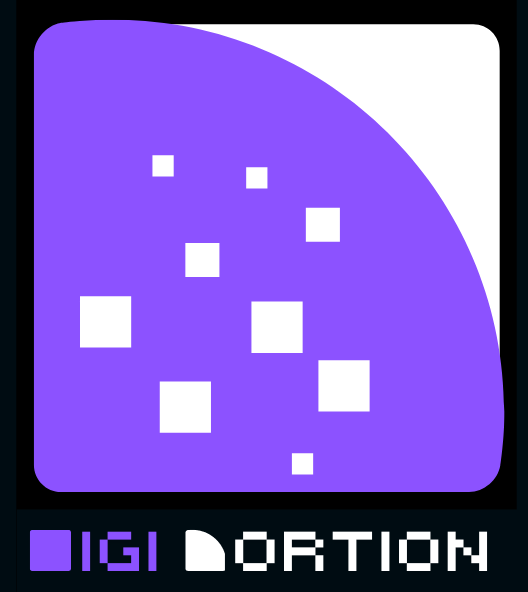

1 thought on “What is Google My Business”