Table of Contents
Know the details about I Want to Create a Website. Where do I Start?, Starting your journey to create a website can feel overwhelming, but breaking it down simplifies the process. Begin by defining your website’s purpose and audience to shape its design and content. Choose a domain name that reflects your brand, then select a reliable web hosting service.
Use website builders or content management systems (CMS) like WordPress for ease of setup and customization. Design your site with user experience in mind—ensure it’s visually appealing and easy to navigate. Finally, populate your website with engaging, high-quality content and optimize it for search engines to attract visitors. Your online presence starts here!
I Want to Create a Website. Where Do I Start?
Creating a website can be both exciting and overwhelming. Whether you’re looking to build an online portfolio, a blog, an e-commerce store, or a business site, the steps you take in the beginning will lay the foundation for your site’s success. This guide will walk you through every step of the website-building process, from the initial planning phase to launching your site.
Define Your Purpose
Before diving into technicalities, the first and most important step in creating a website is to define its purpose. Ask yourself:
- What do I want to achieve with my website?
- Who is my target audience?
- What features or functions will my website need to serve its purpose?
Websites can serve various purposes
- Business Websites: For promoting a company’s services and products.
- E-commerce Websites: To sell products online.
- Portfolio Websites: For showcasing personal or professional work.
- Blogs or Content Websites: To share information, stories, or expertise.
- Community Forums or Membership Websites: To connect people around a shared interest.
Having a clear understanding of your website’s goal will help guide every decision, from design to content to marketing.
Choose a Domain Name and Hosting Provider
Domain Name
Your domain name is your website’s address on the internet, and it’s one of the most crucial decisions you’ll make. A good domain name should be:
- Short and Memorable: Avoid overly long or complicated names.
- Relevant: It should reflect your brand or what your site is about.
- Easy to Spell: Avoid names that are difficult to pronounce or spell.
- Unique: Make sure the domain name isn’t already taken or too similar to an existing one.
There are many tools available online that can help you brainstorm domain name ideas. Once you’ve settled on a name, you’ll need to check its availability through a domain registrar (such as GoDaddy or Namecheap).
Web Hosting
A web hosting provider is necessary for storing your website files and making them accessible on the internet. There are many hosting providers out there, but the best one for you depends on your needs. Consider the following types of hosting:
- Shared Hosting: Affordable and beginner-friendly, but resources are shared with other websites.
- VPS Hosting (Virtual Private Server): Provides more control and resources, but at a higher cost.
- Dedicated Hosting: You get an entire server to yourself, ideal for large websites with a lot of traffic.
- Cloud Hosting: Flexible and scalable, perfect for websites with fluctuating traffic.
Popular hosting providers include Bluehost, SiteGround, HostGator, and WP Engine.
Select a Website Platform
When it comes to building a website, you can either code it from scratch or use a Content Management System (CMS). Most people prefer to use a CMS because it is easier and doesn’t require advanced coding skills.

Here are some popular platforms you can choose from:
WordPress
- Pros: Highly customizable, SEO-friendly, and has a large library of themes and plugins.
- Cons: It can have a learning curve for beginners, and you might need to manage updates and security.
Wix
- Pros: Very user-friendly with drag-and-drop functionality. No need for coding skills.
- Cons: Limited customization and scalability for larger sites.
Squarespace
- Pros: Sleek design options, ideal for portfolios or visually-driven websites.
- Cons: Less flexibility compared to WordPress; fewer third-party integrations.
Shopify (for e-commerce)
- Pros: Easy setup for online stores, comes with built-in e-commerce features.
- Cons: The Limited customization options compared to open-source platforms.
Each platform has its advantages, so it’s important to choose one that fits your needs and skill level.
Plan Your Website Structure and Content
Before designing anything, it’s crucial to plan out the structure of your website. This step is often overlooked, but it will save you time in the long run and ensure that your website is user-friendly.
Website Structure (Sitemap)
A website’s structure refers to how its pages are organized and linked together. A well-organized website structure enhances both user experience and search engine optimization (SEO).
- Homepage: This is the most important page of your site and should clearly communicate what your site is about.
- About Page: Share your story, mission, and what makes your brand unique.
- Services/Products Page: If you’re offering products or services, this page should list them in detail.
- Blog or Resources Page: If you plan to share content regularly, a blog is a great way to engage with your audience and drive traffic to your site.
- Contact Page: Make it easy for visitors to get in touch with you.
It’s a good idea to sketch a rough sitemap to outline how all your pages will connect. Tools like Lucidchart or even simple whiteboard sketches can help with this.
Content Planning
Content is king when it comes to website success. The best content isn’t just well-written but also purposeful and aligned with your website goals.
- Text: Write with clarity and purpose. Break up text into digestible sections with headers, bullet points, and short paragraphs.
- Images: Visual elements are important for engagement. Use high-quality images, and make sure they’re optimized for the web.
- Multimedia: Videos, infographics, and interactive elements can enhance user experience.
- Call to Action (CTA): What action do you want visitors to take? Whether it’s signing up for a newsletter or purchasing a product, your CTA should be clear and compelling.
Design Your Website
The design phase is where your website starts to come to life. Whether you’re using a pre-built theme or designing from scratch, the design should be visually appealing, functional, and aligned with your brand.
Choose a Theme
Most website builders and CMS platforms offer a wide range of themes that you can customize to fit your brand. Themes provide a starting point for your design and can save a lot of time.
- WordPress Themes: There are thousands of free and premium themes available for WordPress. Popular marketplaces like ThemeForest offer a wide selection.
- Wix and Squarespace Templates: Both platforms provide sleek, modern templates that are easy to customize.
Custom Design
If you want a truly unique website, you can work with a web designer to create a custom design. Custom designs offer the most flexibility and can be tailored to your exact specifications. However, they are usually more time-consuming and expensive.
Important Design Elements
When designing your website, keep these elements in mind:
- Navigation: Make sure it’s easy for users to find what they’re looking for. A well-structured menu and intuitive navigation are key.
- Mobile Responsiveness: With the majority of web traffic coming from mobile devices, your site must be optimized for mobile users.
- Typography: Choose fonts that easy read and reflect your brand’s personality.
- Color Scheme: The colors you choose should be consistent with your brand and create a cohesive look throughout your website.
- White Space: Don’t clutter your pages with too much content. Leave enough white space so that your website feels clean and organized.
Optimize for SEO (Search Engine Optimization)
Creating a website is one thing, but ensuring people find it is another challenge. SEO is a critical part of driving organic traffic to your site.

On-Page SEO
This involves optimizing individual pages to rank higher on search engine results.
- Title Tags and Meta Descriptions: These appear in search results and should be clear, concise, and contain relevant keywords.
- Header Tags (H1, H2, H3): These should be used to structure your content logically.
- URL Structure: Make sure URLs are short, descriptive, and contain relevant keywords.
- Image Alt Text: Include descriptive alt text for all images to improve accessibility and SEO.
- Internal Linking: Link to other relevant pages on your website to keep users are engaged and help search engines understand your site structure.
Off-Page SEO
Off-page SEO mainly refers to link building, which is the process of getting other reputable sites to link back to your site. The more high-quality backlinks you have, the more search engines will trust your site.
Test Your Website
Before launching, it’s crucial to thoroughly test your website to make sure everything works as expected. This includes:
- Cross-Browser Testing: Ensure that your website looks and functions correctly on different browsers (Chrome, Firefox, Safari, etc.).
- Mobile Testing: Test your site on multiple devices (smartphones, tablets) to ensure it’s mobile-friendly.
- Functionality Testing: Check all forms, links, and CTAs to make sure they work properly.
- Page Load Speed: Slow websites frustrate users and can hurt your SEO rankings. Use tools like Google PageSpeed Insights to optimize your website’s performance.
Launch Your Website
Once you’ve tested your site and made all necessary adjustments, it’s time to launch! Before you go live, here’s a final checklist:
- Domain and Hosting Setup: Ensure your domain is correctly connected to your hosting provider.
- Install Analytics: Use Google Analytics or a similar tool to track traffic and user behavior on your site.
- Submit to Search Engines: Submit your site to Google and Bing to be indexed.
- Announce Your Launch: Promote your website through social media, email newsletters, or even a press release.
Maintain and Update Your Website
Launching a website is just the beginning. To keep your site relevant and engaging, it’s essential to regularly update it. This includes:

- Content Updates: Add new blog posts, product updates, or portfolio pieces to keep your site fresh.
- SEO Optimization: Continue to monitor your SEO performance and make adjustments as needed.
- Security Updates: Keep your CMS, plugins, and themes up to date to avoid vulnerabilities.
- Backups: Regularly back up your site to avoid losing important data.
FAQs About I Want to Create a Website. Where do I Start?
- What are the first steps I should take when creating a website?
- Begin by defining the purpose of your website and identifying your target audience. Choose a domain name, select a web hosting service, and decide on the type of website platform you want to use, such as WordPress, Wix, or Squarespace.
- How do I choose the right domain name for my website?
- Your domain name should be short, memorable, and relevant to your website’s content. Check for availability and consider using a domain name generator for inspiration.
- What are the differences between web hosting services, and how do I choose one?
- Web hosting services vary in terms of price, performance, and features. Consider factors like uptime, customer support, scalability, and the type of website you’re building when choosing a hosting provider.
- Should I use a website builder or a content management system (CMS)?
- Website builders (like Wix or Weebly) are user-friendly and ideal for beginners, while CMS platforms (like WordPress) offer more flexibility and customization options. Your choice depends on your technical skills, budget, and the complexity of your website.
- How important is mobile optimization for my website?
- Mobile optimization is crucial as a significant portion of web traffic comes from mobile devices. Ensure your website is responsive and functions well on various screen sizes to provide a good user experience.
- What are some essential elements to include on my website’s homepage?
- Your homepage should feature a clear and engaging headline, a brief description of your business or content, a call-to-action, and easy navigation. High-quality visuals and a user-friendly design are also important.
- How do I create high-quality content for my website?
- Focus on providing value to your audience by addressing their needs and interests. Use clear, concise language and incorporate visuals such as images and videos. Regularly update your content to keep it fresh and relevant.
- What role does SEO play in creating a successful website?
- SEO (Search Engine Optimization) helps improve your website’s visibility on search engines. Implementing SEO best practices, such as keyword research, optimizing meta tags, and building backlinks, can drive more organic traffic to your site.
- How can I ensure my website is secure?
- Implement security measures like using HTTPS, keeping your software up-to-date, and using strong passwords. Consider installing security plugins and regularly backing up your website data to protect against potential threats.
- What are the best practices for website maintenance?
- Regularly update your website’s content, check for broken links, and monitor site performance. Perform routine backups and security scans, and ensure that all plugins and themes are up-to-date to maintain the health of your website.
Conclusion
Creating a website may seem daunting at first, but by breaking it down into manageable steps, the process becomes much more achievable. From defining your site’s purpose to designing a visually appealing layout, every decision you make will impact the user experience and the success of your website. Whether you’re building a simple blog or a complex e-commerce platform, careful planning, attention to detail, and ongoing maintenance are key to ensuring your website thrives.
Click Here to Learn More About I Want to Create a Website. Where do I Start?
Click Here to Learn More About How to Make Your Website Mobile Friendly
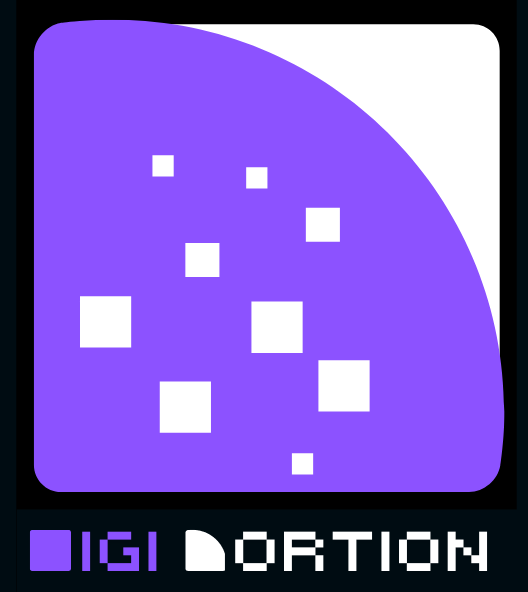

1 thought on “I Want to Create a Website. Where do I Start?”