know the details about How to Make Your Website Mobile Friendly, In today’s digital landscape, ensuring your website is mobile-friendly is essential for reaching a broader audience and improving user experience. Start by adopting a responsive design that adjusts seamlessly to various screen sizes. Optimize your site’s load time by compressing images and leveraging browser caching.
Simplify navigation with a clean, intuitive layout and ensure touch elements are adequately spaced. Prioritize content hierarchy so that key information is readily accessible on smaller screens. Test your site on multiple devices to catch and resolve any issues. By focusing on these strategies, you’ll enhance usability and boost your website’s performance across all mobile platforms.
How to Make Your Website Mobile Friendly
Table of Contents:
- Introduction to Mobile-Friendly Websites
- What Is a Mobile-Friendly Website?
- The Importance of Mobile Optimization
- The Impact of Mobile Traffic on SEO
- Google’s Mobile-First Indexing
- Mobile Usability as a Ranking Factor
- Key Mobile-Friendly Website Elements
- Responsive Web Design (RWD)
- Fast Loading Speed
- Touchscreen Usability
- Readability and Font Size
- Testing Your Website’s Mobile Friendliness
- Google’s Mobile-Friendly Test
- Analyzing Page Speed with Google PageSpeed Insights
- Best Practices to Make Your Website Mobile-Friendly
- Implement Responsive Web Design
- Prioritize Fast Loading Times
- Optimize Media Files (Images, Videos)
- Enhance Mobile Navigation
- Mobile-Friendly Forms
- Common Mobile Optimization Mistakes
- Intrusive Interstitials and Pop-Ups
- Ignoring Page Speed on Mobile
- Unreadable Text on Small Screens
- The Role of AMP (Accelerated Mobile Pages)
- Benefits of AMP
- AMP and SEO Performance
- Case Studies: Successful Mobile Optimization
- Case Study 1: E-commerce Website
- Case Study 2: Service-Based Business
- Tools and Resources for Mobile Optimization
- Plugins for Mobile Optimization (WordPress, Shopify, etc.)
- Free Online Tools for Testing and Optimization
- FAQs about making your website mobile-friendly
- Conclusion
- The Future of Mobile-Friendly Websites
Introduction to Mobile-Friendly Websites
What Is a Mobile-Friendly Website?
A mobile-friendly website is a site designed and optimized for viewing on smartphones and tablets. Unlike desktop websites, mobile-friendly sites adjust to smaller screens, offer easy navigation, and deliver fast load times, ensuring users have a smooth experience regardless of their device.
As mobile usage continues to grow, a website that isn’t mobile-friendly risks alienating a huge portion of visitors. With an ever-increasing number of people browsing on mobile devices, adapting your website to this new reality is a must for both usability and SEO.
The Importance of Mobile Optimization
In today’s fast-paced digital landscape, mobile devices account for over half of global web traffic. Mobile-optimized websites not only ensure a better user experience but also significantly influence conversion rates, user engagement, and search engine rankings.
Key reasons why mobile optimization is essential:
- User Experience: Visitors expect seamless and smooth browsing on their mobile devices. Mobile optimization ensures content is readable, easy to navigate, and quick to load.
- SEO Performance: Google has implemented mobile-first indexing, meaning the mobile version of your site is prioritized when indexing and ranking pages.
- Conversion Rates: Mobile-friendly websites can lead to higher conversion rates, as they provide users with an enjoyable browsing experience, boosting the likelihood of conversions.
The Impact of Mobile Traffic on SEO
Google’s Mobile-First Indexing
In 2018, Google officially rolled out mobile-first indexing. This means Google primarily uses the mobile version of the content for indexing and ranking purposes. If your website lacks a mobile-friendly design, it can negatively impact your ranking.

How Mobile-First Indexing Works:
- Googlebot predominantly crawls the mobile version of a website.
- If the mobile site is not properly optimized, it could lead to lower search rankings.
- Having a mobile-friendly site improves your chances of ranking higher in search engine results pages (SERPs).
Mobile Usability as a Ranking Factor
Mobile usability is a critical ranking factor in Google’s algorithm. Sites that offer a poor mobile experience, such as slow loading times or navigation issues, may see a drop in their SEO rankings.
Key components of mobile usability:
- Responsive design: Ensures that the layout adapts to different screen sizes.
- Page load time: Faster mobile pages are favored by search engines and users alike.
- User interaction: A site that is easy to navigate with fingers or thumbs improves the overall mobile experience.
Key Mobile-Friendly Website Elements
Responsive Web Design (RWD)
Responsive web design is a key factor in creating a mobile-friendly website. RWD adjusts the website layout dynamically according to the size of the screen being used.
Key benefits of RWD:
- Provides an optimal viewing experience across all devices.
- Reduces the need for separate mobile and desktop versions of the site.
- Makes the site future-proof as new devices with varying screen sizes emerge.
Fast Loading Speed
Loading speed on mobile devices is critical. If your website takes more than a few seconds to load, visitors may abandon it in favor of a faster site. Studies show that a delay in load time can cause a significant increase in bounce rate.
How to improve loading speed:
- Compress images.
- Minimize HTTP requests.
- Use browser caching.
- Optimize CSS delivery and scripts.
Touchscreen Usability
Mobile devices rely on touchscreens, so designing for mobile means making your website easy to navigate with a finger or thumb. Buttons should be large enough to tap easily, and the design should be intuitive.
Tips for touchscreen usability:
- Place clickable elements in thumb-friendly areas.
- Avoid links or buttons that are too close together.
- Ensure that forms and navigation are easy to use with taps and swipes.
Readability and Font Size
On mobile screens, small text can be difficult to read. Ensure that font sizes are legible without the need for zooming. A good rule of thumb is to use a minimum font size of 16px for body text.
Best practices for readability:
- Choose a clear and legible font.
- Use appropriate line spacing and paragraph breaks.
- Avoid walls of text by using bullet points and short paragraphs.
Testing Your Website’s Mobile Friendliness
Google’s Mobile-Friendly Test
This tool analyzes a URL and provides a report on how easily a visitor can access and interact with the content on their mobile device.

How to use it:
- Go to the Mobile-Friendly Test tool.
- Enter your website URL.
- Review the results and see what improvements can be made.
Analyzing Page Speed with Google PageSpeed Insights
Google PageSpeed Insights is another valuable tool for assessing how fast your website loads on mobile devices. It provides actionable insights into areas where performance can be improved.
Steps to analyze:
- Visit Google PageSpeed Insights.
- Input your site URL.
- Review the recommendations for improving mobile speed.
Best Practices to Make Your Website Mobile-Friendly
Implement Responsive Web Design
As mentioned earlier, responsive web design ensures that your site will work well on any device, from large desktop screens to small smartphone displays. It automatically resizes images, text, and layout based on the screen size.
Prioritize Fast Loading Times
Mobile users expect websites to load quickly. Here are some strategies to enhance load speed:
- Use a Content Delivery Network (CDN): CDNs distribute content across multiple servers, ensuring that your site loads quickly no matter where the user is located.
- Minimize Redirects: Each redirect creates additional HTTP requests, slowing down page load times.
Optimize Media Files (Images, Videos)
Media files can take up a significant portion of your site’s load time. Compressing and optimizing them ensures that your site performs well without compromising visual quality.
Tips for media optimization:
- Use formats like WebP for images.
- Ensure that videos are compressed and served in mobile-friendly formats.
Enhance Mobile Navigation
Navigation is especially important on mobile websites, as users typically have less patience and are less willing to scroll endlessly.
Effective mobile navigation tips:
- Simplify your menu by using collapsible options.
- Make sure important pages are no more than 2-3 clicks away.
- Use fixed or sticky navigation bars that stay in view as users scroll.
Mobile-Friendly Forms
Forms are often used for sign-ups, subscriptions, or payments. On mobile, forms should be as user-friendly as possible.
How to optimize mobile forms:
- Use autofill where possible.
- Keep fields to a minimum.
- Make the form buttons large and easy to tap.
Common Mobile Optimization Mistakes
Intrusive Interstitials and Pop-Ups
Pop-ups that cover content and interrupt the user experience can frustrate mobile users. Google also penalizes sites that use intrusive interstitials on mobile, as they harm user experience.

Ignoring Page Speed on Mobile
Many websites fail to prioritize mobile speed optimization. This can result in poor user experience and lower rankings. Regularly test your site’s mobile speed and make improvements where necessary.
Unreadable Text on Small Screens
Failing to adjust font sizes and line spacing can make reading difficult for mobile users. If users have to zoom in to read your content, they are more likely to leave the site quickly.
The Role of AMP (Accelerated Mobile Pages)
Benefits of AMP
Accelerated Mobile Pages (AMP) is a framework designed to speed up the loading of web pages on mobile devices. By using a stripped-down version of HTML, AMP pages load much faster than traditional pages.
Benefits of AMP:
- Faster load times on mobile devices.
- Improved user experience.
- Potential ranking benefits in mobile search results.
AMP and SEO Performance
While AMP is not a direct ranking factor, faster loading times and better user experience can lead to improved rankings. Google also tends to feature AMP pages in the “Top Stories” carousel, increasing visibility.
Case Studies: Successful Mobile Optimization
Case Study 1: E-commerce Website
A large e-commerce site saw a 25% increase in mobile conversions after implementing responsive design and optimizing product images for faster load times. The site’s page speed improved by 40%, resulting in better rankings and a lower bounce rate.
Case Study 2: Service-Based Business
A local service provider switched to a mobile-first design, significantly reducing page load time by compressing media and using a CDN. The result was a 30% increase in mobile traffic and improved visibility in local search results.
Tools and Resources for Mobile Optimization
Plugins for Mobile Optimization (WordPress, Shopify, etc.)
- WPtouch: A WordPress plugin that adds a simple and elegant mobile theme for your visitors.
- Lazy Load by WP Rocket: Optimizes images and videos by loading them only when needed.
- Shopify Mobile Optimization: Shopify offers built-in mobile optimization tools that ensure your online store is fast and responsive on mobile devices.
Free Online Tools for Testing and Optimization
- Google Mobile-Friendly Test: Helps identify and fix mobile usability issues.
- Pingdom Tools: Analyzes website performance and offers tips for speeding up load times.
FAQs About Making Your Website Mobile-Friendly
- What is a mobile-friendly website? A mobile-friendly website is designed to work well on mobile devices like smartphones and tablets, offering a good user experience with easy navigation, readable text, and fast loading times.
- Why is it important for my website to be mobile-friendly? With a significant amount of web traffic coming from mobile devices, a mobile-friendly website ensures that users can access and interact with your site seamlessly. It also helps improve your site’s SEO, as search engines prioritize mobile-friendly sites in their rankings.
- How to check if my website is mobile-friendly? You can use tools like Google’s Mobile-Friendly Test or simply check your website on various mobile devices to see how it performs. These tools will highlight any issues and offer suggestions for improvements.
- What are some key elements of a mobile-friendly website? Key elements include responsive design (which adjusts to different screen sizes), touch-friendly buttons, readable text without zooming, and fast loading times.
- What is responsive design, and how does it help? Responsive design is a web design approach that ensures your website’s layout adjusts automatically to fit different screen sizes and orientations. This approach enhances user experience across devices and improves SEO.
- How does page speed affect mobile user experience? The Mobile users are often have slower internet connections compared to desktop users. A fast-loading website is a crucial for retaining visitors and reducing bounce rates. Compressing images, leveraging browser caching, and minimizing code can help improve page speed.
- What role do touchscreens play in mobile-friendliness? Mobile devices use touchscreens, so ensuring that buttons and links are large enough to be easily tapped is essential. Avoid using elements that require precise clicking, which can be frustrating on a touchscreen.
- How can I optimize images for mobile devices? Optimize images by compressing them to reduce file size without compromising quality. Use responsive images that adjust to the screen size, and consider implementing lazy loading to improve page speed.
- What is mobile-first indexing, and how does it impact my site? Mobile-first indexing means that search engines primarily use the mobile version of your site for indexing and ranking. Ensuring that your mobile site has high-quality content and a good user experience is crucial for maintaining search rankings.
- Make my existing website mobile-friendly, or do I need to build a new one? In most cases, you can make your existing website mobile-friendly by implementing responsive design, optimizing content, and improving page speed. A full redesign is only necessary if your site’s structure or technology is outdated and incompatible with mobile devices.
Conclusion
The Future of Mobile-Friendly Websites
As mobile web traffic continues to grow, ensuring your website is mobile-friendly is not optional—it’s essential. Responsive design, fast loading times, and easy navigation are all critical to providing a top-notch user experience.
By following the best practices outlined above and staying up-to-date with new technologies like AMP, your website will remain competitive in search rankings while delivering a superior experience to mobile users.
Click Here to Know More About How to Make Your Website Mobile Friendly
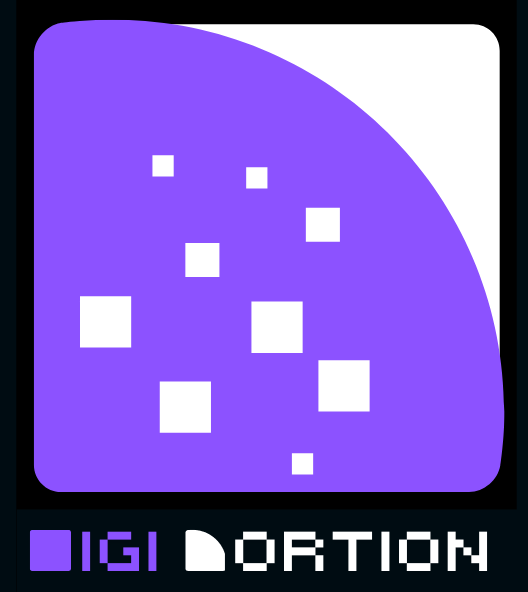

1 thought on “How to Make Your Website Mobile Friendly”