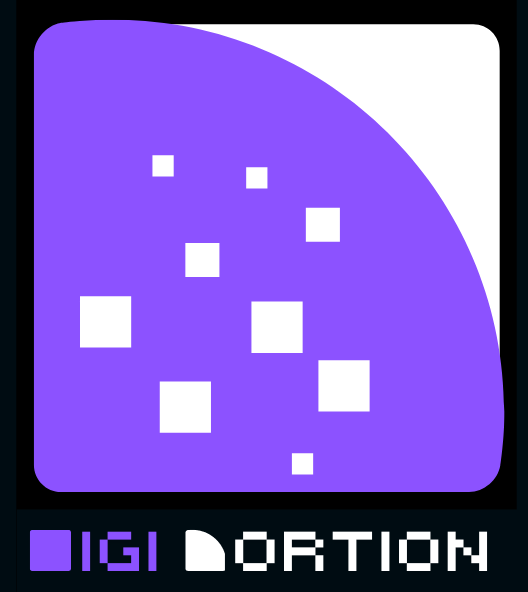Know the details about How to Gather and Organize Content for a New Website, Creating content for a new website starts with a clear plan. Begin by identifying your target audience and the primary goals of your site. Research industry trends, competitor websites, and user needs to gather relevant information. Organize the content by grouping it into categories or sections that reflect the site’s purpose—such as services, products, or blogs.
Use a content calendar to track deadlines and ensure consistency. Employ tools like content management systems (CMS) to structure and store your content efficiently. By staying organized, you’ll streamline the process and ensure high-quality, user-friendly web content.
How to Gather and Organize Content for a New Website
Table of Contents:
- Introduction
- Importance of Quality Content
- The Role of Content in Website Development
- Preparing for Content Creation
- Understanding Your Audience
- Defining Website Goals
- Conducting Market Research
- Competitor Analysis
- Gathering Content for Your Website
- Types of Content to Include
- Sources for Content Ideas
- Researching Keywords
- Interviewing Subject Matter Experts (SMEs)
- Leveraging User-Generated Content
- Structuring Your Website’s Content
- Content Hierarchy
- Creating a Site Map
- Defining Navigation Paths
- Establishing a Consistent Voice and Tone
- Organizing Content Effectively
- Categorizing Information
- Creating a Content Calendar
- Naming Conventions and File Management
- Metadata and Tagging
- Tools for Content Management
- Optimizing Content for SEO
- The Importance of Keyword Optimization
- Crafting SEO-Friendly Headlines and Subheadings
- Best Practices for Meta Descriptions
- Image Optimization
- Using Internal and External Links
- Preparing Content for Launch
- Reviewing and Editing
- Mobile Optimization
- Testing User Experience (UX)
- Integrating Content Management Systems (CMS)
- Finalizing the Launch Plan
- Post-Launch Content Strategy
- Content Maintenance and Updates
- Monitoring Website Performance
- Gathering User Feedback for Continuous Improvement
- Future Content Planning
- FAQs About How to Gather and Organize Content for a New Website
- Conclusion
- Recap of Key Points
- Moving Forward with Confidence
Introduction
When building a new website, gathering and organizing content is essential for success. The website’s content will define how your visitors engage with the site, drive conversions, and affect search engine optimization (SEO). Whether you are building a personal blog, a corporate website, or an e-commerce platform, content organization is key to delivering a seamless experience for users.
Importance of Quality Content
Content is the backbone of any website. It informs visitors, helps them make decisions, and influences how they perceive your brand or business. Well-organized content makes your site more accessible, which is not only critical for user experience (UX) but also essential for achieving higher search engine rankings. High-quality content, well-researched and relevant to your audience, will keep users engaged and encourage them to return.
The Role of Content in Website Development
Website content isn’t just about filling up pages with text. It needs to be purposeful and aligned with your overall objectives. Each section of your website must offer value to your visitors while reinforcing your brand message. Moreover, content plays a critical role in SEO, helping search engines index your pages and rank them according to relevance.
Preparing for Content Creation
Before diving into content gathering, some essential groundwork needs to be laid. Defining your website’s goals and understanding your target audience will ensure that your content is focused and impactful.

Understanding Your Audience
Knowing who you are creating content for is the cornerstone of effective content development. You need to identify your target audience based on demographics, interests, needs, and challenges. Creating personas that represent your ideal users can help you tailor content that resonates with them. This will also guide the tone, style, and format of your content.
Defining Website Goals
Each website has unique goals, whether it’s building brand awareness, selling products, or offering information. These goals should directly influence your content strategy. For instance, an e-commerce website will prioritize product descriptions and conversion-focused content, while a corporate website might focus on case studies, company history, and services.
Conducting Market Research
Market research will provide insights into what kind of content is most relevant to your audience. Look at industry trends, customer pain points, and preferences. Tools like Google Trends, surveys, and social media listening can help you collect this information. Tailoring your content based on current market demands ensures your website remains competitive and relevant.
Competitor Analysis
Analyzing competitor websites can provide valuable insights into what works and what doesn’t. Identify how competitors structure their content, what topics they cover, and how they engage their audience. While you don’t want to copy, competitor analysis can inspire your strategy and help you spot gaps that your website can fill.
Gathering Content for Your Website
Once you have a solid understanding of your audience and objectives, you can begin gathering the necessary content for your website. This phase involves collecting information, drafting original content, and sourcing supplementary materials like images, videos, or infographics.
Types of Content to Include
A website should contain various types of content to engage users effectively. This includes:
- Textual content: Homepage copy, about us, service pages, and blog posts.
- Visual content: Images, infographics, and video tutorials.
- Multimedia: Audio files, podcasts, or interactive elements like calculators or quizzes.
- Calls to action (CTAs): These are essential for encouraging user interaction and conversions.
Sources for Content Ideas
Content ideas can come from multiple places, including:
- Customer feedback: Direct feedback can offer real-time insights into what your audience wants.
- Industry forums and social media: Monitoring discussions on Reddit, LinkedIn, or industry forums can provide ideas.
- SEO tools: Tools like SEMrush, Ahrefs, or AnswerThePublic can help identify trending topics and questions your audience is searching for.
Researching Keywords
Effective keyword research is crucial for SEO success. Start by identifying high-traffic, relevant keywords that align with your website’s goals. Use tools like Google Keyword Planner or Ubersuggest to understand what people are searching for within your niche. Include both short-tail and long-tail keywords to diversify your SEO efforts.
Interviewing Subject Matter Experts (SMEs)
If you lack in-depth knowledge about a topic, interviewing SMEs can offer valuable content. SMEs provide credibility and can offer unique insights that enrich your website’s content. Their contributions can come in the form of interviews, quotes, or guest blog posts.
Leveraging User-Generated Content
User-generated content (UGC), such as reviews, testimonials, and social media posts, can add authenticity to your site. Encourage your audience to submit content, participate in forums, or share their experiences. UGC not only provides you with free content but also builds trust with potential customers.
Structuring Your Website’s Content
Once you have gathered your content, the next step is organizing it into a structure that makes sense for both users and search engines.
Content Hierarchy
A clear content hierarchy is essential for guiding users through your website. Organize your content from broad to specific, starting with general information on your homepage and drilling down into more detailed pages. Group related content under thematic categories and ensure that each page is logically connected to others through internal links.
Creating a Site Map
A site map is a visual or text-based representation of the structure of your website. It provides an overview of how pages will be organized, their hierarchy, and how they will link together. It’s also essential for SEO as search engines use site maps to crawl and index your website efficiently.
Defining Navigation Paths
Navigation paths should be simple and intuitive. Users should be able to find content easily, without unnecessary clicks. Create a navigation bar that organizes your main categories clearly, with subcategories nested beneath them. Consider including a search bar for even more accessible navigation.
Establishing a Consistent Voice and Tone
Consistency in voice and tone is important for brand recognition. Whether your website’s tone is professional, casual, or humorous, it should remain uniform across all pages to create a cohesive experience. Establishing style guidelines ensures that all content, regardless of the author, follows the same structure.
Organizing Content Effectively
After structuring the site, organizing content in a way that supports efficient management and retrieval is essential. This involves categorizing, scheduling, and setting up a system for ongoing content creation.

Categorizing Information
Organize content into categories that make sense for your audience. For example, a technology website might categorize content into “Software,” “Hardware,” and “Reviews.” Clear categorization not only aids user navigation but also improves SEO by creating specific landing pages for different topics.
Creating a Content Calendar
A content calendar helps organize when and how new content will be published. Plan content creation around key dates, industry events, or product launches. A calendar also ensures a consistent publishing schedule, which is crucial for maintaining user engagement and improving SEO rankings.
Naming Conventions and File Management
Maintaining a consistent naming convention for files and documents will save time when updating or editing the website. Name files according to the content or purpose they serve (e.g., blog-post-title-date.docx). This is especially important if you work with a team of content creators or developers.
Metadata and Tagging
Using metadata like meta descriptions, keywords, and tags ensures that content is properly indexed by search engines and easy for users to find. This step can also help categorize content for internal use, making it easier to search and retrieve within your CMS.
Tools for Content Management
Content management systems (CMS) like WordPress, Joomla, or Drupal can help streamline content organization. These platforms offer intuitive interfaces for managing pages, posts, and media. They also allow multiple users to collaborate, making it easier to maintain your website’s content over time.
Optimizing Content for SEO
Creating great content is only part of the equation. Optimizing it for search engines is key to ensuring that your website is discoverable by your target audience.
The Importance of Keyword Optimization
Keyword optimization involves strategically placing relevant keywords in your content to rank higher in search engine results. Keywords should appear in the headline, subheadings, and naturally throughout the text.
Crafting SEO-Friendly Headlines and Subheadings
Headlines and subheadings should include relevant keywords while being engaging and descriptive. They should give users a clear idea of what the page is about and entice them to click. Search engines also use headlines to understand your content, making them crucial for SEO.
Best Practices for Meta Descriptions
Meta descriptions provide a brief summary of your page’s content and appear below the title in search engine results. Keep them concise (under 160 characters) and include your primary keyword.
Image Optimization
Images enhance the user experience but also play a role in SEO. Compress images to reduce load times, use descriptive file names, and include alt text that describes the image’s content. Alt text helps search engines understand the image and improves accessibility for users with visual impairments.
Using Internal and External Links
Internal links guide users to related content on your site, improving the user experience and boosting SEO by spreading link equity across your pages. External links to authoritative sites can also improve SEO and build credibility.
Preparing Content for Launch
As the launch date for your website approaches, it’s important to ensure that everything is ready from both a content and technical standpoint.
Reviewing and Editing
Before launch, review all content for accuracy, clarity, and consistency. This step is crucial for ensuring professionalism and credibility. Use editing tools like Grammarly or Hemmingway to check for grammar and readability. Also, confirm that all internal and external links are functional.
Mobile Optimization
With the majority of users accessing websites from mobile devices, ensuring that your content is mobile-friendly is crucial. Text should be easy to read, images should load quickly, and navigation should be seamless on smaller screens.
Testing User Experience (UX)
Test your website’s UX by navigating through the site as if you were a visitor. Check for ease of navigation, content loading times, and any potential errors. Gathering feedback from a few test users can help you identify areas for improvement before the official launch.
Integrating Content Management Systems (CMS)
Choose a CMS that fits your website’s needs. A CMS will help manage your website’s content, making it easier to add, edit, or remove pages after launch. Ensure that your CMS is properly set up and that all team members understand how to use it.
Finalizing the Launch Plan
Develop a comprehensive launch plan, including timelines, promotional activities, and any necessary post-launch support. A smooth launch requires coordination between content, design, development, and marketing teams to ensure everything goes as planned.
Post-Launch Content Strategy
Once your website is live, the work doesn’t stop. Post-launch content strategies will keep your website fresh and relevant.

Content Maintenance and Updates
Regularly updating your website with fresh content keeps users engaged and improves SEO rankings. Periodically review existing content to ensure it remains accurate and relevant. Old or outdated content should be revised or removed.
Monitoring Website Performance
Use analytics tools like Google Analytics to monitor your website’s performance post-launch. Track metrics such as page views, bounce rates, and user engagement to identify areas for improvement.
Gathering User Feedback for Continuous Improvement
User feedback is invaluable for understanding how well your content is serving its audience. Provide easy ways for users to submit feedback and incorporate their suggestions into future updates.
Future Content Planning
Based on performance metrics and user feedback, continuously evolve your content strategy. Plan for seasonal content, industry trends, or upcoming events that might require fresh content. A proactive approach ensures your website stays relevant over time.
FAQs About How to Gather and Organize Content for a New Website
- How do I start gathering content for my website?
Begin by outlining your website’s purpose, target audience, and key message. Then, brainstorm the core pages (Home, About, Services, etc.) and what content each will need. - What content types should I include?
Common types include text (articles, product descriptions), images, videos, infographics, and user testimonials. Tailor your mix to engage your audience effectively. - How can I gather content efficiently?
Use a combination of existing content, interviews with subject matter experts, customer feedback, and competitive analysis to streamline your process. - What tools help with content organization?
Tools like Google Drive, Trello, or content management systems (CMS) like WordPress help organize content by category, draft status, and priority. - Should I write all the content myself?
While you can, consider outsourcing content writing or collaborating with others, especially for specialized areas, to ensure quality and efficiency. - How do I structure content for SEO?
Use the keyword research to guide your content creation. Ensure headers, meta descriptions, and URLs include keywords, and prioritize readability. - How much content should my website have at launch?
Focus on quality over quantity. Launch with essential pages (Home, Services, Contact, Blog) and build from there as you gather more insights. - What’s the best way to categorize my content?
Group content logically based on user needs. For example, divide by product categories, services, or topic areas, using intuitive labels and navigation. - How can I avoid overwhelming visitors with too much content?
Break up long blocks of text with subheadings, bullet points, and visuals. Focus on user-friendly layouts that are easy to scan. - How do I maintain content organization as the website grows?
Create a content calendar and regularly audit your content for relevancy. Ensure new content fits into your existing structure without redundancy.
Conclusion
Recap of Key Points
In this article, we explored the process of gathering and organizing content for a new website. From understanding your audience and defining your goals to optimizing content for SEO and preparing for launch, effective content management is the cornerstone of a successful website.
Moving Forward with Confidence
With a solid content strategy in place, you’re well-equipped to build a website that not only serves your audience but also achieves your business goals. By following these steps and continuously refining your content, your website will be set up for long-term success.
Click Here to Learn More About How to Gather and Organize Content for a New Website
Click Here to Learn More About Why Quality Matters in Content Marketing